TECH- how to do stuff on the computer-let's teach each other
We come to BCO b/c of BC, but when we are here, we may not be computer knowledgeable about how to make things happen. I'm hoping that those that are Tech knowledgeable will share their knowledge on how to do stuff--tech stuff.
Sounds easy enough. This may fly or it may die. Never know
But for those of you that take the time to teach BLESS YOU and HUGS
Comments
-
Dear friend Chevy please teach how to do this

This is what snow looks like.... but without the blue sky.... Ha! Picassa "enhanced" this from last year.... I took this picture from our front yard, because it WAS pretty after that snow storm....
They painted that house to the left.... A pretty Salmon and white.... ANYthing looks better than it did...Ha!
-
Aw Sass....! I didn't do it...! I just took a picture one time, after the big storm, and it was so pretty, with the blue sky and all...! But Picassa offered to add "snow" to my "snow" picture, and they did it... Another time I made that shell hanging, and put lights in it... So Picassa offered a "twinkling" effect, and it came out great!
And just this past Halloween they offered a "spooky" effect, or "fun faces".... and they put funny faces on some prints! AND made "lightning" and spooky effects on pictures!
But it's Picassa... My uploaded photo's... They "enhance" our photo's... I'll try and post a couple other ones....
-
-
-
And then of course THIS one! It is Picassa, by Google... I don't know how they do it, but it is FUN when they come up with these things...

-
Chevy can you explain Picassa?
-
It's a free download from Picassa... Everytime I take pictures, I upload them into that program.... THEN you can pick out which ones you want to "share" or upload to a your "web-album". Then you can view them online, and share your chosen pictures with your friends either by email, or like here on the blog...
But it is THEY who come up with all kinds of fun "changes" they can do... and it is offered, so you can do it or not... Your original picture stays the same, but they "enhance" another one too! Hope this "splains" it okay....
Also, you can "edit" or "crop" and even high-light, or make collages with your photos... beFORE you upload them to your web-album.
-
- Chevy how do you get a picture onto your computer then to here. Not a cut and paste image ,but one you take?
-
The ones I want to post, are uploaded from my computer... to my web-album... Then I just select which one I want to post, and R. click, to copy and paste it here....
Or I hit the "Picture/mountain" icon right about this, and it takes me to my :"saved" photo's, and then I open it, and it sends it HERE... (hopefully)
I can do it with IE, or Chrome, but usually not with AOL... But Picassa is a great photo program!
-

And this was a "Spooky" one!
-
I have a similar app on my phone called Smilebox. It works with pics I've taken on phone

-
Darn! The motion didn't work
-
Oh Hah! NOW you sound like me! Only certain providers let us do certain things.... I found THAt out! Cute picture anyway. I can't do that movement myself.... I just go along with what Picassa offers....
-
That's Spookies brudder, Kris. I'll fool around with it some
-

This is one of Lacee taken last year! She had been laying in the snow, and I called her in.... she was not happy...You can see where she had been laying.... She got up, shook herself off, and stayed outdoors in the snow.... she was our snow dog! She was our Angel....
Picassa did this one too.....
-
I think that GIFs can only be uploaded from a PC. This is how I post regular pics from my ipad:
I find pictures/memes on google images or facebook that I like.
Hold finger on the picture so it can be saved to the gallery.
On BCO, click the rectangle picture that looks like 2 mountains.
Click choose file.
Choose the picture I want from my gallery by clicking "choose existing".
Then it uploads.
It's the same on my work iphone and Android personal phone.
On a PC/laptop, it is the same except to save a picture to your computer, you right click on the mouse and choose to save picture. Then when on BCO, do the same as above but choose which folder itt is in and choose the picture.
-
Chevy silly girl
 I learned how to do split screens with windows 8.1. You can do it too
I learned how to do split screens with windows 8.1. You can do it too 
Open a browser. Google, Google Chrome --any of them. Go to BCO, log in as usual >> thread page. Move cursor to top of screen. Click. It'll reduce it a bit. Move cursor to each side and drag edge to the side. Then do the same to the other side, move it to the middle. Leave window there..Then
Open another browser. Go to BCO>>thread page. It'll cover the whole screen. Click on the top with cursor. It'll reduce it a bit. Move edges to opposite side of the first screen.
You then have two screens/windows/browsers. I read on the left screen and write on the right. When you want to move the page down to read, click cursor on the left screen. When you want to write move back to other screen and click.
You can minimize these and reopen at will. They will reopen to the same position until you move them. Sometimes I'll have a bunch of browsers open if I'm researching and writing, minimizing and maximizing as needed.

-
Jul 19, 2015 10:09AM Juliecc wrote:
Oh sorry, Sas. You asked me earlier. I'm moving in 12 days and I'm a little scattered. On my ipad I do this:
- I save random photos on my ipad that I like. On an ipad you hold your finger on the picture until it gives you a save option. If on a computer, right click and choose save image.
- Above the text box, click on the square that looks like a big montain and a little mountain.
- Click Choose File.
- Click Choose Existing
- Click on the picture you want and it will appear in the text box.
- Then click submit below the text box.
If you try to post several in a row, it makes you wait about 30 seconds and you get an annoying message saying that posts can't be made in rapid succession. So I just wait a few more seconds and click submit again. I dont know how to do drag and drop or cut and paste. I never tried and so I just do it this way


-
19, 2015 10:47AM , edited Jul 19, 2015 11:16AM by sas-schatzi
LURKERS (waving) Hello
 I had someone ask how to cut and paste on another thread. I thought they're might be someone here that may not know how to Cut(copy) & Paste. It make take few attempts, but it's a lot of fun
I had someone ask how to cut and paste on another thread. I thought they're might be someone here that may not know how to Cut(copy) & Paste. It make take few attempts, but it's a lot of funHow to do C&P of a web address(URL).
1. On a web page the address is up in the top left corner. Put the arrow tip in the box.
2. Click on the URL box. The URL will turn blue. Hit ctrl and c.
3. come back here and click on the 'edit' of the of the posting box. Enter box. Right click to have cursor in the upper corner of the box. Then hit ctrl and V. This will paste the address(URL) link(hyperlink) in the box. Then hit return. When it successfully connects the link(hyperlink) will turn blue.---------------(see 5 after saving)
4. click on save
5. This step usually isn't needed, but some things wrong with the BCO hyperlinking. To get the link connected. Hit edit and re-enter the box. Place cursor at the end of the address(URL) link and hit return. It should turn blue. Hit save
They're other ways to do this, if this doesn't work for you. I'm sure on of the other gals will help too
-
Jul 19, 2015 10:49AM , edited Jul 19, 2015 11:19AM by sas-schatzi
another way to do pics----go to google Keywords "free images_________". Pick a pic. Click on it. It will enlarge. Two ways to transfer.
1. right click. ...2. click on copy ...3. go to BCO box click edit and put cursor in box ....4. right click......5. click on paste.....6. hit submit. If image doesn't appear after submitting and only words do, it usually means it's copyrighted. Find another pic.
----------------------------------------------------------------------
another way.................... go to google Keywords "free images_________". Pick a pic. Click on it. It will enlarge.
1. Hold left mouse button down while dragging across pic from right to left. Repeat until it turns blue. 2. hit ctrl c. 3. go to BCO box click edit and put cursor in box. 4. hit ctrl v..... 5. hit submit. .Free images will post, copyright images won't. Find another pic.
-
Jul 19, 2015 11:18AM Spookiesmom wrote:
Well aren't you getting to be a smarty!
If the pic is already on your device, click on the icon top right that looks kind of like mountains. Goes to photo library. Pick your photo, tell it to upload, then submit.
-
Jul 19, 2015 02:42PM Chevyboy wrote:
When I log into AOL, I go to BC.ORG, and to the thread I want to paste a picture on....
Then I open up Chrome, OR Internet Explorer, and go to Google Images.... Then type in ANY image you want... like cats... or dogs, o high heels..... When you find the one you want... click on it... then when it comes up larger, Right click and go to "copy image".... then come here, and right click...
"paste"..... and here is the picture....

Jul 19, 2015 02:53PM Chevyboy wrote:
But I cannot do that when I try doing it throughj AOL.... It won't work.... I just leave this page open, go back to the "open" Chrome....Find another Image, and right click "copy image".... come here and right click to "paste"........ It's like magic!

OR, I go to my Picassa uploaded photoes I have taken and up-loaded to an album.... and do the same thing.... Only with Chrome or IE.... Cannot do it with AOL..... This is a picture of my "boy-friend" taken in 1955, right after I met him... He took it in one of those machines, and I saved it, scanned it, and uploaded it to my Picassa program, and then hit "copy image"..... and come here, and hit "paste".... And the BEST part, is we've been married almost 58 years! He was such a little stud muffin!
So when you guys post a picture, I can right click "copy" and take it to "write" and then R. click, hit paste, and it will go in an email..... but I can't post any of this on another page here on BC.ORG! I have to try and describe it on google Images, and find it, then "copy image" and post it on another thread....
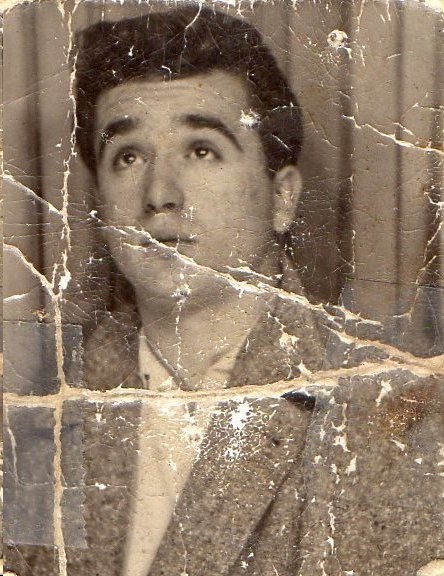
-
Thanks for starting this thread. I'm going to look again at Picasso and others for photo effects. My go to program is Photoshop but I sure never found anything this creative.
-
Magiclight what a great screen name. Talk about creative. I'm me and my dog LOL.
Hope this helps. I'm not a techy. A BCO member got me started. It's so much fun to be able to link and do pics. If you have any tricks please post them sassy

-
Another snow pic to cool off in the summer heat. I could not figure out how to make the falling snow part.

-
magic a few posts back Chevy gave some instructions. Glad this seems to help. I have found it immensely liberating to be able to do pics and links when I want too. Check out my new avatar

-
Sas: Love your new avatar--is it a self-created design? Is there a story behind your new
design? Must say I also loved your other one
.
-
Hi magic. It's Picasso's peace dove. He did multiple over his life. I particularly like this one. I was going to change it to the Chesire cat. But my mood when I downloaded images was more mellow. I did go through a period that I changed it almost daily. had the Mad hatter, lot's of butterflies. Another favorite is Don Quixote. If you see Don Quixote, I'm chasing a windmill someplace on the boards

-
Sas...: How appropriate the Peace dove when you are in mellow mood.. I looked it up and found that Picasso's first peace dove was done in 1949 for the first peace conference. Another learning opportunity about Picasso. Thanks.
-
Anyone using Windows 10?
The only info I have is from the one person I know who has downloaded it and it seems that the goal of microsoft in this program is to consolidate your apps, messages, photos etc. in one place. I think I will wait a while until I have time and patience to learn the ins and outs.
Categories
- All Categories
- 679 Advocacy and Fund-Raising
- 289 Advocacy
- 68 I've Donated to Breastcancer.org in honor of....
- Test
- 322 Walks, Runs and Fundraising Events for Breastcancer.org
- 5.6K Community Connections
- 282 Middle Age 40-60(ish) Years Old With Breast Cancer
- 53 Australians and New Zealanders Affected by Breast Cancer
- 208 Black Women or Men With Breast Cancer
- 684 Canadians Affected by Breast Cancer
- 1.5K Caring for Someone with Breast cancer
- 455 Caring for Someone with Stage IV or Mets
- 260 High Risk of Recurrence or Second Breast Cancer
- 22 International, Non-English Speakers With Breast Cancer
- 16 Latinas/Hispanics With Breast Cancer
- 189 LGBTQA+ With Breast Cancer
- 152 May Their Memory Live On
- 85 Member Matchup & Virtual Support Meetups
- 375 Members by Location
- 291 Older Than 60 Years Old With Breast Cancer
- 177 Singles With Breast Cancer
- 869 Young With Breast Cancer
- 50.4K Connecting With Others Who Have a Similar Diagnosis
- 204 Breast Cancer with Another Diagnosis or Comorbidity
- 4K DCIS (Ductal Carcinoma In Situ)
- 79 DCIS plus HER2-positive Microinvasion
- 529 Genetic Testing
- 2.2K HER2+ (Positive) Breast Cancer
- 1.5K IBC (Inflammatory Breast Cancer)
- 3.4K IDC (Invasive Ductal Carcinoma)
- 1.5K ILC (Invasive Lobular Carcinoma)
- 999 Just Diagnosed With a Recurrence or Metastasis
- 652 LCIS (Lobular Carcinoma In Situ)
- 193 Less Common Types of Breast Cancer
- 252 Male Breast Cancer
- 86 Mixed Type Breast Cancer
- 3.1K Not Diagnosed With a Recurrence or Metastases but Concerned
- 189 Palliative Therapy/Hospice Care
- 488 Second or Third Breast Cancer
- 1.2K Stage I Breast Cancer
- 313 Stage II Breast Cancer
- 3.8K Stage III Breast Cancer
- 2.5K Triple-Negative Breast Cancer
- 13.1K Day-to-Day Matters
- 132 All things COVID-19 or coronavirus
- 87 BCO Free-Cycle: Give or Trade Items Related to Breast Cancer
- 5.9K Clinical Trials, Research News, Podcasts, and Study Results
- 86 Coping with Holidays, Special Days and Anniversaries
- 828 Employment, Insurance, and Other Financial Issues
- 101 Family and Family Planning Matters
- Family Issues for Those Who Have Breast Cancer
- 26 Furry friends
- 1.8K Humor and Games
- 1.6K Mental Health: Because Cancer Doesn't Just Affect Your Breasts
- 706 Recipe Swap for Healthy Living
- 704 Recommend Your Resources
- 171 Sex & Relationship Matters
- 9 The Political Corner
- 874 Working on Your Fitness
- 4.5K Moving On & Finding Inspiration After Breast Cancer
- 394 Bonded by Breast Cancer
- 3.1K Life After Breast Cancer
- 806 Prayers and Spiritual Support
- 285 Who or What Inspires You?
- 28.7K Not Diagnosed But Concerned
- 1K Benign Breast Conditions
- 2.3K High Risk for Breast Cancer
- 18K Not Diagnosed But Worried
- 7.4K Waiting for Test Results
- 603 Site News and Announcements
- 560 Comments, Suggestions, Feature Requests
- 39 Mod Announcements, Breastcancer.org News, Blog Entries, Podcasts
- 4 Survey, Interview and Participant Requests: Need your Help!
- 61.9K Tests, Treatments & Side Effects
- 586 Alternative Medicine
- 255 Bone Health and Bone Loss
- 11.4K Breast Reconstruction
- 7.9K Chemotherapy - Before, During, and After
- 2.7K Complementary and Holistic Medicine and Treatment
- 775 Diagnosed and Waiting for Test Results
- 7.8K Hormonal Therapy - Before, During, and After
- 50 Immunotherapy - Before, During, and After
- 7.4K Just Diagnosed
- 1.4K Living Without Reconstruction After a Mastectomy
- 5.2K Lymphedema
- 3.6K Managing Side Effects of Breast Cancer and Its Treatment
- 591 Pain
- 3.9K Radiation Therapy - Before, During, and After
- 8.4K Surgery - Before, During, and After
- 109 Welcome to Breastcancer.org
- 98 Acknowledging and honoring our Community
- 11 Info & Resources for New Patients & Members From the Team

