MODS: Larger profile pictures?
I have no clue if this is possible or has even been discussed before, but especially being new to the stage IV thread, I have such a strong desire to KNOW all of you. I read your signatures and view profiles and bios.
I really want to see your profile pictures but they're so tiny. I feel like there is comfort in putting a face with the name and was wondering if there was a way to get larger profile pictures?
I know this is a technical software issue but I don't know where else to ask this question. Is it possible??
Comments
-
ShelMel, I've always wished our avatars could be bigger, too. And if not on the posting page, it would be nice if they could be clicked on to go to the same picture but larger. They're so tiny that sometimes I can't tell what the picture is exactly. The one picture that really stands out like that is the woman who started the Hair, Hair, Hair thread years ago. For the longest time I thought it was a picture of her holding a telephone up to her ear. Then at some point I realized she was holding a cat across her shoulder! Strange but true!
-
good idea
-
Thanks ShelMel -- We'll consider your request!
Also, we'll move this thread to the Comments, Suggestions, and Feature Requests thread so others can also weigh in with their thoughts.
Thanks!
-
I agree this would be a plus. On some sites when you click on an avatar the picture will get bigger. Doesn't work here. Maybe having that option would help.
-
Aha!! I found this thread. I was looking for it. I'm so glad that you guys will at least consider it. I think it would be SUCH a great thing. It's comforting to see the faces we're talking to every day about all of this crappy stuff. I would love to have the avatar pictures resized larger without having to click on them, but I'll take what I can get.
I'm not sure how many people venture down here to the technical forums, but I think you'd be surprised at how many people would LOVE to have this option. Thank you!!!
-
This isn't exactly what you are suggesting, but did you know that you CAN post larger/different/more pictures as part of your Profile? It's as easy as adding a picture to one of your posts, but it doesn't get left behind when a thread rolls to the next page.
To demonstrate, we've added an image to the Moderators' Profile - just click on the name under our avatar and you'll see it.
Here's how it's done:
- Go to My Profile at the top of any page.
- Click the Settings tab on the right.
- Scroll down to the Biography section.
- Click the Edit link and the text field appears, including the little tree icon to include a picture that you have uploaded to Photobucket, Flickr, the webspace your ISP provides, your Facebook page, or another source.
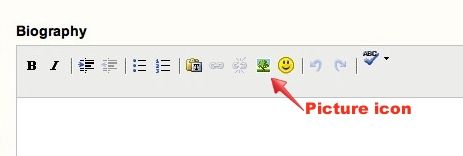
- Paste the URL of the picture you want to use, and click Insert.
- Click Save at the bottom of the page, and you're done!
ShelMel, TheDivineMrsM, bhd, yorkiemom - please post here to let us know when you've added a pic (or more!) to your Profile so we can see you too!
• Your Mods
-
Thank you for this info. I didn't know that. I'll see about adding some extra pictures soon. Thank you!
Will this be all that you guys can do? If so, I understand. Just wanted to know if I should hold my breath or not. Ha!
Thank you again! I love BC.O so very much. I appreciate all of the hard work all of you do to keep this site going.
Categories
- All Categories
- 679 Advocacy and Fund-Raising
- 289 Advocacy
- 68 I've Donated to Breastcancer.org in honor of....
- Test
- 322 Walks, Runs and Fundraising Events for Breastcancer.org
- 5.6K Community Connections
- 282 Middle Age 40-60(ish) Years Old With Breast Cancer
- 53 Australians and New Zealanders Affected by Breast Cancer
- 208 Black Women or Men With Breast Cancer
- 684 Canadians Affected by Breast Cancer
- 1.5K Caring for Someone with Breast cancer
- 455 Caring for Someone with Stage IV or Mets
- 260 High Risk of Recurrence or Second Breast Cancer
- 22 International, Non-English Speakers With Breast Cancer
- 16 Latinas/Hispanics With Breast Cancer
- 189 LGBTQA+ With Breast Cancer
- 152 May Their Memory Live On
- 85 Member Matchup & Virtual Support Meetups
- 375 Members by Location
- 291 Older Than 60 Years Old With Breast Cancer
- 177 Singles With Breast Cancer
- 869 Young With Breast Cancer
- 50.4K Connecting With Others Who Have a Similar Diagnosis
- 204 Breast Cancer with Another Diagnosis or Comorbidity
- 4K DCIS (Ductal Carcinoma In Situ)
- 79 DCIS plus HER2-positive Microinvasion
- 529 Genetic Testing
- 2.2K HER2+ (Positive) Breast Cancer
- 1.5K IBC (Inflammatory Breast Cancer)
- 3.4K IDC (Invasive Ductal Carcinoma)
- 1.5K ILC (Invasive Lobular Carcinoma)
- 999 Just Diagnosed With a Recurrence or Metastasis
- 652 LCIS (Lobular Carcinoma In Situ)
- 193 Less Common Types of Breast Cancer
- 252 Male Breast Cancer
- 86 Mixed Type Breast Cancer
- 3.1K Not Diagnosed With a Recurrence or Metastases but Concerned
- 189 Palliative Therapy/Hospice Care
- 488 Second or Third Breast Cancer
- 1.2K Stage I Breast Cancer
- 313 Stage II Breast Cancer
- 3.8K Stage III Breast Cancer
- 2.5K Triple-Negative Breast Cancer
- 13.1K Day-to-Day Matters
- 132 All things COVID-19 or coronavirus
- 87 BCO Free-Cycle: Give or Trade Items Related to Breast Cancer
- 5.9K Clinical Trials, Research News, Podcasts, and Study Results
- 86 Coping with Holidays, Special Days and Anniversaries
- 828 Employment, Insurance, and Other Financial Issues
- 101 Family and Family Planning Matters
- Family Issues for Those Who Have Breast Cancer
- 26 Furry friends
- 1.8K Humor and Games
- 1.6K Mental Health: Because Cancer Doesn't Just Affect Your Breasts
- 706 Recipe Swap for Healthy Living
- 704 Recommend Your Resources
- 171 Sex & Relationship Matters
- 9 The Political Corner
- 874 Working on Your Fitness
- 4.5K Moving On & Finding Inspiration After Breast Cancer
- 394 Bonded by Breast Cancer
- 3.1K Life After Breast Cancer
- 806 Prayers and Spiritual Support
- 285 Who or What Inspires You?
- 28.7K Not Diagnosed But Concerned
- 1K Benign Breast Conditions
- 2.3K High Risk for Breast Cancer
- 18K Not Diagnosed But Worried
- 7.4K Waiting for Test Results
- 603 Site News and Announcements
- 560 Comments, Suggestions, Feature Requests
- 39 Mod Announcements, Breastcancer.org News, Blog Entries, Podcasts
- 4 Survey, Interview and Participant Requests: Need your Help!
- 61.9K Tests, Treatments & Side Effects
- 586 Alternative Medicine
- 255 Bone Health and Bone Loss
- 11.4K Breast Reconstruction
- 7.9K Chemotherapy - Before, During, and After
- 2.7K Complementary and Holistic Medicine and Treatment
- 775 Diagnosed and Waiting for Test Results
- 7.8K Hormonal Therapy - Before, During, and After
- 50 Immunotherapy - Before, During, and After
- 7.4K Just Diagnosed
- 1.4K Living Without Reconstruction After a Mastectomy
- 5.2K Lymphedema
- 3.6K Managing Side Effects of Breast Cancer and Its Treatment
- 591 Pain
- 3.9K Radiation Therapy - Before, During, and After
- 8.4K Surgery - Before, During, and After
- 109 Welcome to Breastcancer.org
- 98 Acknowledging and honoring our Community
- 11 Info & Resources for New Patients & Members From the Team